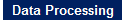Services
Data Processing
After having collected the data associated to an evaluation, it is necessary to treat the available information. Several activities must be performed. EduStat software can be used to perform data processing in relation to steps usually used for conducting a learning evaluation. Micro Centre Pythagore may offer its services to accompany the persons in charge during the execution of work related to data processing. We present some of the activities usually performed:
A. Quality control
B. Statistical compilations
C. Merging information
D. Archiving data
A. Quality control
Throughout the progress of an evaluation activity, it is necessary to use quality control mechanisms. The information collected and processed as part of this audit on quality of both the administration of the procedure of its processing must be subject to various controls to ensure rigor and validity. It will be necessary to retain the necessary IT tools to accomplish these important tasks. Sources of information may be varied; it must be ensured to establish links between information that may come from different computer systems.
EduStat software includes many options that can assist managers throughout the course of an evaluation activity: correcting the responses of those assessed, data entry, review metric qualities of assessment instruments, among others. EduStat offers several strategies to help managers monitor the quality of data files: frequency distributions, validation and comparison of a file containing a sample of records and the reference file. Other options allow to control the quality of the correction of the answers provided by the students as part of a test.
B. Statistical compilations
EduStat offers several statistical procedures that can be useful both as a verification tool and upgrading of instruments used and production equipment required for analysis of results. Gateways to other statistical analysis software, provided in EduStat can thus be used to perform additional compilations using this software. Here is a list of main statistical analysis options provided in EduStat.
- Frequency distribution
One of the first compilations made from a database is often the production of frequencies. Sometimes it is a strategy used to do quality control over a newly prepared base. The statistical tables produced may be a useful source of information to detect abnormalities that may include a base. This is usually invalid values or unrealistic distribution.
After validating the database, producing frequency tables informs the distribution of records from the values taken by the different context variables.
- Descriptive statistics
This option provides a set of statistics on a numeric variable. A set of statistical reports are produced on central tendency and on the dispersion of values.
- Items analysis
As part of an evaluation of learning activity, we must ensure that the instruments used meet high quality standards. Some statistical compilations are used for estimating the quality metric of a test or examination. If possible, it is desirable to field test the instruments that we plan to use as part of an educational assessment. We can then better prepare the assessment materials that will be used for research.
Several techniques of statistical analysis can be used to ensure the quality of the instruments used to complete an assessment. Two are usually used; it is the analysis of items and the analysis of the differential item functioning. EduStat enables these two sets of analyzes.
- Mean scores
EduStat software allows the calculation of average results obtained with a series of items as part of a test. These results can be compiled for each student undergoing the test then to use them for various computations, in particular the preparation of tables of mean scores. We know that the average results reflect the central tendency of the responses to the items associated to a test. The software also provides, at the time of calculation of the average results, statistics on the range of scores and the margin of error associated to the calculated statistics.
- Table of mean scores
EduStat produces statistics reflecting average results obtained with the values attached to multiple choice questions or to partial credits as well as questions of opinion. Indeed, it may be useful to establish tables involving the answers to any general question or opinion and the results obtained.
- Frequency table
It is often necessary to examine possible links between responses to one or more general questions or opinion ones, and one or two other questions. Producing frequency tables makes available such information. In reviewing these tables, we can examine the distribution of students according to certain characteristics. It is also possible to calculate statistical coefficients indicating the homogeneity or not of a distribution. The "chi-square" is then used. The value of this index expresses the importance of the difference between the observed distribution and the theoretical distribution. More discrepancies between theoretical and actual observed, the greater the value of the statistical coefficient is great. The EduStat software makes possible the compilation of such tables.
- Opinion analysis
It is possible to address issues relating to opinions other than providing frequency distributions. One may wish to have a mean score considering the responses as being on a continuum. It is also possible to link the opinions in order to create attitudinal scales. A scale can be defined as a finite sequence of numeric values whose intervals are selected according to a predetermined rule and in which the facts or individuals are grouped according their differences. We can distinguish several types of scale; only the interval scales can be considered for the expression of opinion by means of a questionnaire. It is known that interval scale allows to quantitatively clarify the differences between the measured entities (e.g., the temperature scale in degrees centigrade). The EduStat software can process the data expressing the options given by individuals.
- Correlations
At the time of the analysis of data collected from a study, we are often interested in knowing the importance of the links that can be established between several variables. We can say that there is a relationship between two or more variables if their variations are connected to each other. The correlation coefficient thus indicates the degree of association between two variables. One way to interpret a correlation coefficient calculated from data series is to raise the coefficient obtained to the square; the result of this operation will indicate the proportion of the variation in one variable is explained by the presence of the other variable (this is called coefficient of determination). EduStat includes options to make correlations.
C. Merging information
Throughout the implementation of a learning evaluation, several files are prepared to carry out the planned activities. Among these files, there are several databases comprising complementary information. It is often necessary to combine some information from several databases. EduStat software allows treatment with identification variables shared by different databases. These new files are then used to produce compilations linking a set of complementary information.
D. Archiving Data
After processing the information available following the administration of an evaluation, all this information must be made available and used in further researches. It is necessary to classify this information to access it easily and safely. Sometimes certain information is confidential; then it must restrict access to authorized persons only.
To be able to access this information, it may be necessary to prepare a computer application that will facilitate navigation using "Menu" and "Options" adapted to the content. Micro Centre Pythagore can provide this service and develop such information banks.
Email address: info@mcpythagore.com